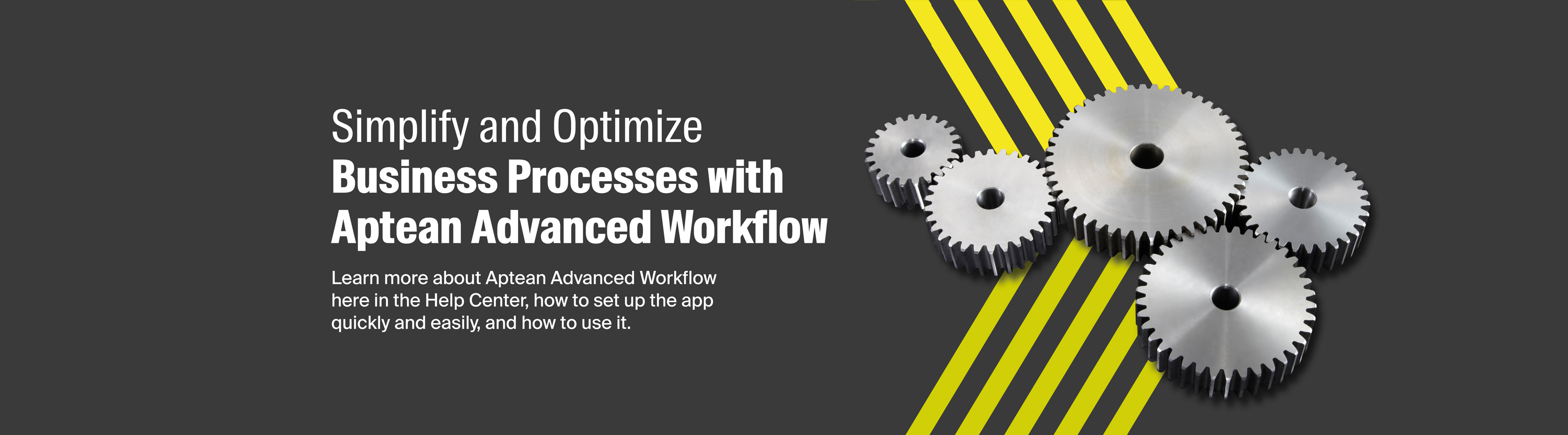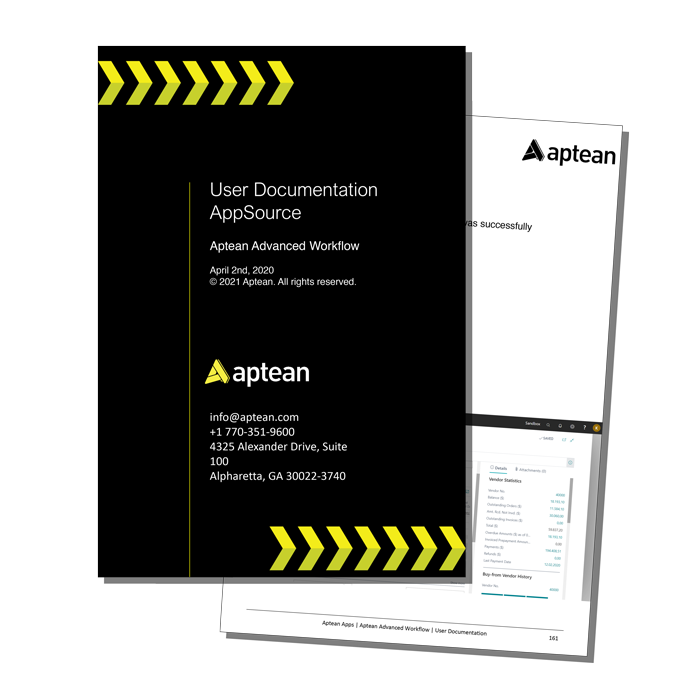Aptean Advanced Workflow Product Tour

Setup a new dataset. The secretary has to create a new folder/vendor for it and attach the vendor contract. The contract is controlled of the right Dimensions and Posting Groups.
Setup a basic notification. If the inventory falls below the Reorder Point, the Purchase Manager will get a Notification automated by the workflow by default (critical stock).
Setup a basic notification. When customers have approached 90 % of their balance, the accountant is notified by default in this matter.
Setup a basic notification. Once the current date exceeds the expiration date of an item or a lot, the employee DC from the warehouse is informed by default, to avoid unnecessary occupation of storage.
Setup a basic new record workflow. When a new customer is created, Mandatory Fields will be checked and the Credit Contract attached by the secretary. Subsequently, approvals by various departments will take place.
Setup a basic new record workflow. If a new employee is hired, the Secretary looks if all Mandatory Fields are filled in and attaches the contract. The HR Department revises the employment contract. The IT Manager takes care of the computer installation, setups and accesses. The Financial Management reports the tax and superannuation forms and requests a union membership number.
Setup a basic process workflow. The Logistic Manager books the truck and confirms the appointment two days prior to the due day. He then compiles the order picking and adds the list to the loading list and updates the Shipping No. In addition, export documents can be created for foreign customers.
Setup a basic process workflow. Once a customer complaint comes in, fields such as evaluation and comment has to be checked. It must be made sure that those fields are filled in. If this is the case, an employee will take further steps.
Setup an advanced notification. The Sales Manager is informed on each and every change on the costumer cards via notification.
Setup an advanced notification. The Sales Manager is on notice on Requested Delivery Dates which cannot be met via notification. So therefore, the Sales Manager can inform the correlating costumer.
Setup a recurring notification. The most important costumers of the company are contacted monthly by the Sales Manager, who is in charge of. The Sales Manager will be reminded by an alert system.
Setup an advanced approval process workflow. Payments of over 1000 Euro are checked and possibly approved by the Accountant and then can be paid by the Secretary afterwards. An inquiry of payment decisions in a different currency will be sent to the Financial Manager for approval or rejection.
Setup an advanced process workflow. If the designer has a new product, that person will check all the required fields. If the product has passed the quality test, the new product can be released.
Setup an advanced approval process workflow. Purchases of the amount below 1.000 Euro are directly performed by the Purchasers but if the amount of a purchase is over 1.000 Euro, the head of department will be notified and an approval is necessary to release the purchase.
Setup an advanced process workflow. Each and every order process starts with sending an order and attaching the supplier order confirmation. In the case of an import order, import documentation are sent to the freight forwarder. The costs for each purchase line are examined and the expected receipt day will be confirmed. In case of delayed delivery, the Production or Sales Department will be informed.
Setup an advanced process workflow. After the Account Statement are finalized by the finance team, the orders by the Purchase Manager, the Sales by the Sales Manager and the production orders of the Production Manager, the Warehouse Manager can execute a stocktake. The accountant then can prepare the process of payment and close the debtor´s file. The Sales Manager draws up a sales report in order that the Finance Team is able to complete the monthly account statements. If a New Fiscal Year starts, the Yearly Financial Statements will be appointed and the fiscal year and income statement will be closed additionally.
Setup a check before transaction is completed. Specific fields which are Mandatory Fields are controlled before posting a sales order. If the employee posts without fulfilling the Mandatory Fields, an error message will open.
Setup a recurring notification. The Sales Manager is to be notified, when a customer has made no turnover for more than half a year. It will be checked, if the customer has ledger entries at all. If yes, it will be checked, if the latest of these ledger entries is older than half a year.
An approval is required to post a sales order. The sales manager and the finance manager must approve each sales order. In addition, management becomes involved if the amount limit of 100.000 Euros is exceeded. In this case, a two-stage approval process becomes a three stage one. Corrections to the respective approval processes are always made by the advisor.

Aptean Advanced Workflow User Documentation
Detailed manual with screenshots on basic Aptean Advanced Workflow setup and how to set up different workflows in the app.